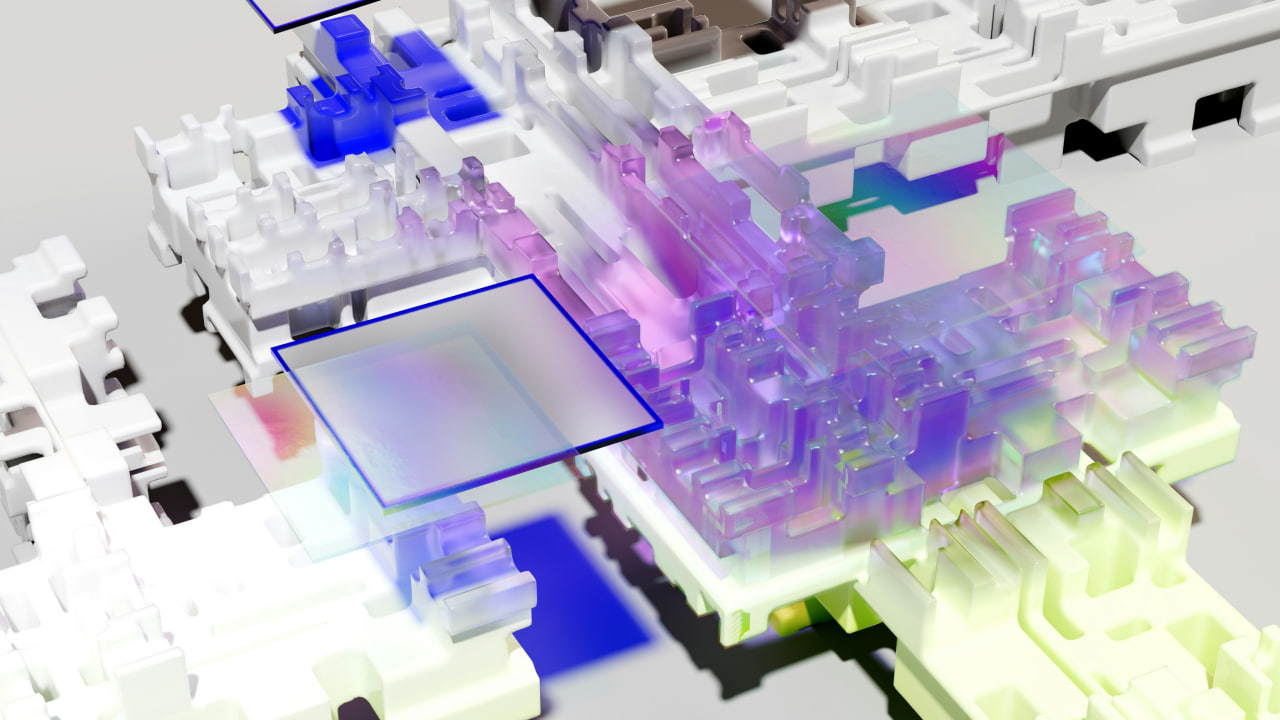Identifying the Top 10 Failures in the Process of Monitoring Your Software Application
Look at ten mistakes that companies often make when monitoring applications, and give professional advice on how to avoid them.
11К открытий16К показов
An essential requirement in today’s technological environment is for reliable application monitoring. Any disruption or downtime can have a significant impact on operations, customer satisfaction, and ultimately, the bottom line for businesses that rely heavily on digital systems. However, when it comes to application monitoring, even the most seasoned professionals are prone to making straightforward but crucial errors. If these errors are not corrected, they may have disastrous results. In this thorough article, we’ll examine ten oversights that companies frequently make when monitoring their applications and offer professional advice on how to avoid them.
1. Neglecting Application Monitoring
The very first and most critical mistake is not monitoring your applications at all. While this may seem painfully obvious, it remains a surprisingly prevalent issue in the tech world. Effective application monitoring encompasses a spectrum of essential components, including logging, metrics, tracing, and real user monitoring (RUM). Neglecting any of these facets can leave your organization blind to critical issues lurking within your system.
Solution: Kickstart your journey to effective application monitoring by implementing a comprehensive strategy that encompasses all these facets. The tech industry offers a plethora of modern platforms and tools that make data collection and analysis easier than ever. For instance, tools like Grafana, New Relic, Datadog and ELK Stack (Elasticsearch, Logstash, Kibana) can help you to establish a robust monitoring strategy and ensure the reliability and performance of your applications. There is no excuse for overlooking this fundamental step in ensuring the reliability and performance of your applications. To ensure a robust application monitoring strategy, it’s essential to follow the four golden signals: latency, traffic, errors, and saturation. These signals act as critical indicators of your application’s health and performance. Latency measures response time, traffic gauges demand, errors pinpoint issues, and saturation helps identify resource bottlenecks. By paying close attention to these signals, you can proactively detect and address problems, ensuring the reliability and performance of your applications. In a tech landscape filled with powerful tools like Grafana, New Relic, Datadog, and ELK Stack, implementing these signals is a fundamental step in effective application monitoring, allowing you to stay ahead of potential issues and provide a seamless user experience.
2. Noisy Alarms
Effective monitoring systems generate alarms to promptly notify you of potential issues. However, setting up alarms without careful consideration can lead to an overwhelming barrage of notifications. Too many unnecessary alerts can result in what is known as “alert fatigue,” making it challenging to identify genuine problems amidst the noise.
Solution: Prune your alarms ruthlessly that you do not act upon. Regularly review and refine your alerting thresholds and conditions. Disable or fine-tune alarms that are not delivering value or are prone to false positives. The ultimate goal is to create an alarm system that provides actionable insights, not a cacophony of distractions.
3. Focusing Solely on Availability and Errors
While monitoring for system availability and errors is essential, it’s crucial to recognize that this limited scope may not unveil the full picture of your application’s health. Consider a scenario where your application ceases to receive new requests, yet it reports 100% availability and zero errors. This situation can go unnoticed if you’re only monitoring these two metrics.
Solution: Broaden your monitoring horizons by including alarms that detect anomalies such as a sudden drop in incoming requests. To ensure a more comprehensive view of your application’s health, monitor a variety of system behaviors beyond mere availability and error counts.
4. Rate vs. Sum: Understanding Counter Metrics
Understanding the difference between rate and sum when dealing with counters in monitoring systems is vital. Failing to grasp this distinction can lead to erroneous interpretations of your metrics. This concept is elucidated in an article by Robust Perception.
Solution: Invest in educating your team on the nuances of the rate vs. sum concept. Ensure that your monitoring tools and systems correctly handle counter metrics. A deep understanding of how data is collected and interpreted is imperative for meaningful analysis.
5. Neglecting Dashboard Reviews: The Importance of Proactive Monitoring
Even with a robust set of alarms in place, new and subtle issues can escape detection. Regularly reviewing dashboards allows you to identify outliers, trends, and patterns that may not trigger alarms but could signify underlying problems.
Solution: Make dashboard reviews a standard practice, ideally on a weekly basis. Encourage your team to actively seek out unusual trends or behaviors and investigate them promptly. Dashboard reviews should be an integral part of your proactive maintenance strategy.
6. Failing to Act on Dashboard Findings: The Cost of Inaction
Identifying anomalies in your dashboards is only the first step. If you fail to take action based on these findings, your system’s issues will continue to accumulate, rendering your monitoring efforts ineffective.
Solution: Establish a clear process for investigating and addressing issues identified through dashboard reviews. Assign responsibilities to team members for prompt follow-ups on anomalies and the implementation of necessary fixes.
7. Aggregating Percentiles Incorrectly: A Statistical Pitfall
Percentiles serve as valuable metrics for understanding the distribution of data in your monitoring system. However, aggregating percentiles incorrectly, such as taking averages of percentiles or calculating percentiles of percentiles, can distort the true picture of your data. Incorrect aggregation of percentiles can obscure data insights by combining non-linear values. Averaging percentiles can misrepresent the central tendency, while percentiles of percentiles may lead to an artificial “meta-percentile” that doesn’t align with the underlying data distribution, undermining accurate analysis.
Solution: Always calculate percentiles on the entire dataset, rather than attempting to aggregate them. When dealing with large datasets, consider using histograms for aggregating percentiles. This approach ensures a more accurate representation of your data distribution.
8. Inconsistent Metric Labeling
Consistency in metric labeling is essential for maintaining a clear and organised monitoring system. Without a standardized naming convention, interpreting and managing your metrics becomes a daunting challenge.
Solution: Establish a clear and consistent policy for naming metric labels early in the monitoring setup process. Decide on conventions for capitalization, separators, and abbreviations. Ensure that all team members adhere to these standards. Consistency simplifies troubleshooting and on-call duties, particularly for engineers less familiar with the system.
9. Neglecting Runbooks in Alarms
When alarms trigger, it’s essential that the recipient knows what actions to take to resolve the issue. Neglecting to include runbooks or documentation alongside alarms can lead to confusion and delays in incident response.
Solution: Develop detailed runbooks to accompany each alarm. These runbooks should provide step-by-step instructions on how to diagnose and mitigate the issue associated with the alarm. Ensure that all team members have access to these runbooks for efficient incident resolution. Additionally, establishing a process for continuous runbook improvement is crucial. Regularly polling on-call engineers after their shifts can help gather valuable feedback on the runbooks’ effectiveness. This feedback loop enables ongoing refinement, making incident response even more streamlined and efficient.
10. Overloading Metrics with High Cardinality Data: A Balancing Act
Monitoring systems are adept at handling a significant volume of metric data. However, they may struggle when inundated with high cardinality metadata, such as complete endpoints, usernames, or IP addresses. Including such data in labels without proper management can overwhelm your monitoring system.
Solution: Exercise caution when determining what metadata to include in metric labels. Canonicalize, group, and simplify labels wherever possible. For data that doesn’t belong in metrics, utilise logging or other appropriate mechanisms. Remember that overloading your monitoring system with excessive labels can lead to performance issues and increased operational overhead.
Ultimately, effective application monitoring is a complex process that necessitates painstaking attention to detail and a steadfast dedication to best practices. The dependability, performance, and resilience of your applications can be greatly improved by avoiding these ten common mistakes. To stay ahead of potential problems, keep in mind that monitoring is a continuous process, so you must regularly review and improve your monitoring approach. Adopting these lessons will help your business be better prepared to successfully and confidently navigate the complex world of application monitoring. The significance of vigilance in application monitoring cannot be overstated in an age where technology forms the foundation of our way of life.
11К открытий16К показов